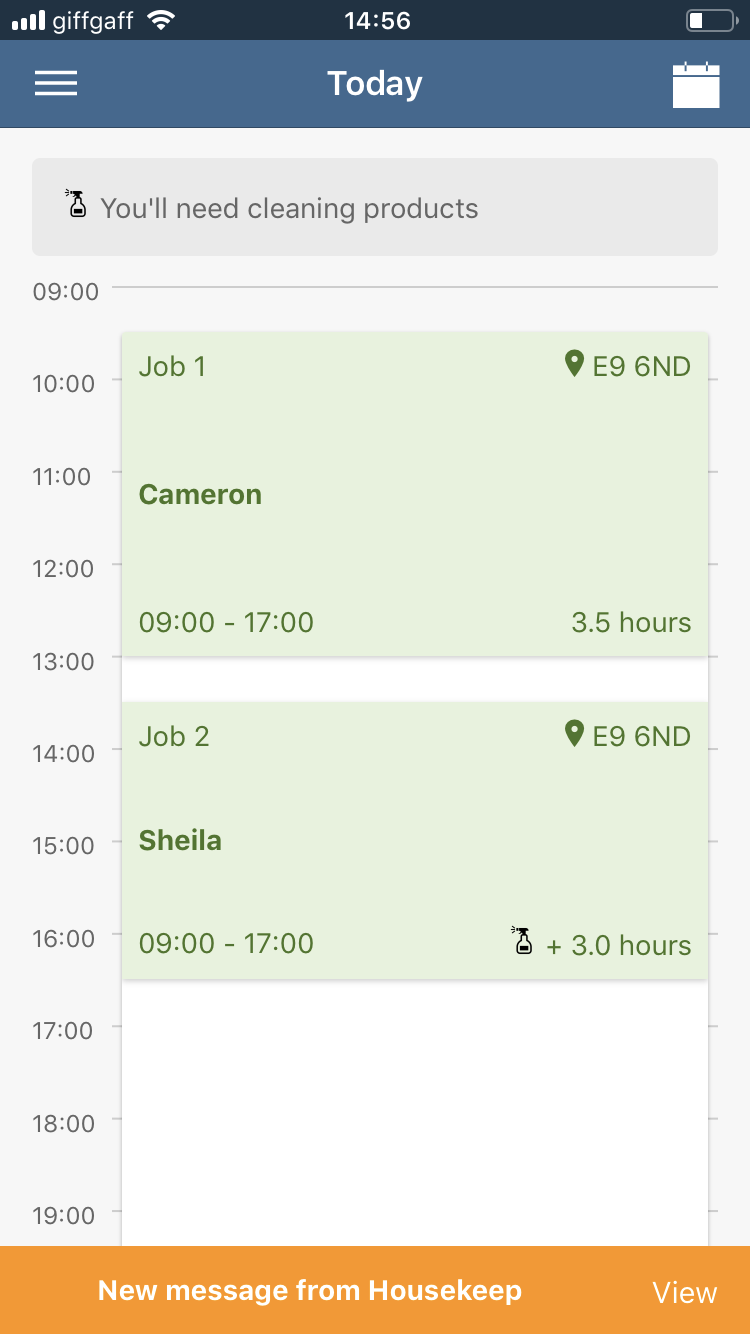If you need help during office hours, it is now possible to start a live chat with Housekeep support through the Housekeeper app.
To send an instant chat message to Housekeep support, press the menu (≡) button on your app and click Help.
From here, you will now be able to select Chat to Housekeep, where you can start a live chat with a member of the Housekeep support team.
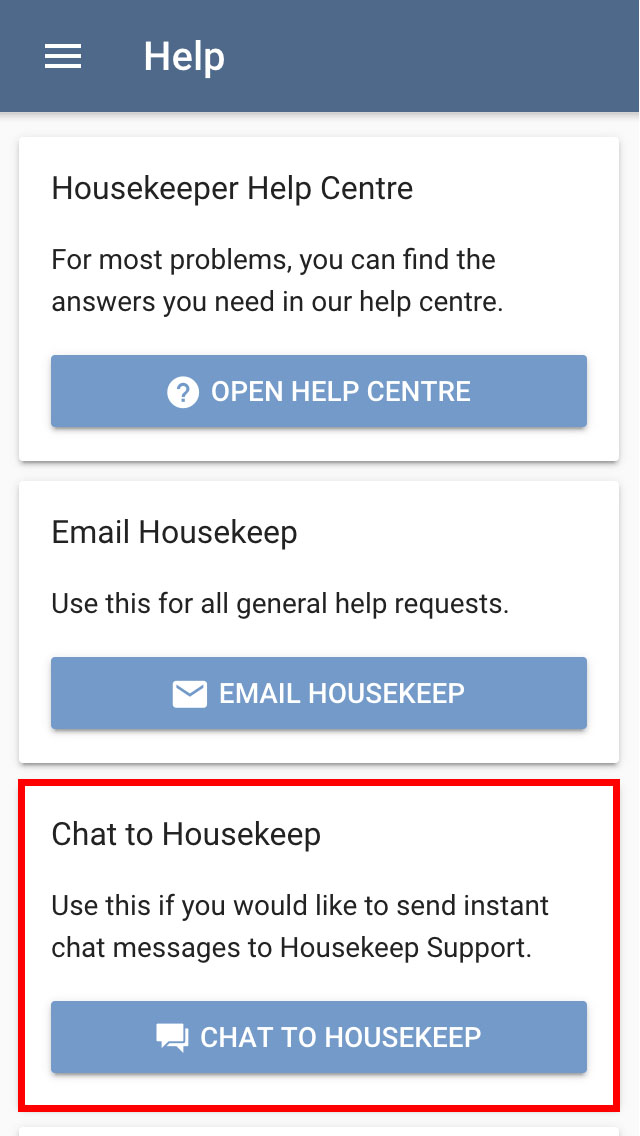
The Chat to Housekeep option will be available 08:00-16:00, Monday - Friday. If you’re unable to click the button, and it appears to be greyed out, then this means that chat is not currently available:
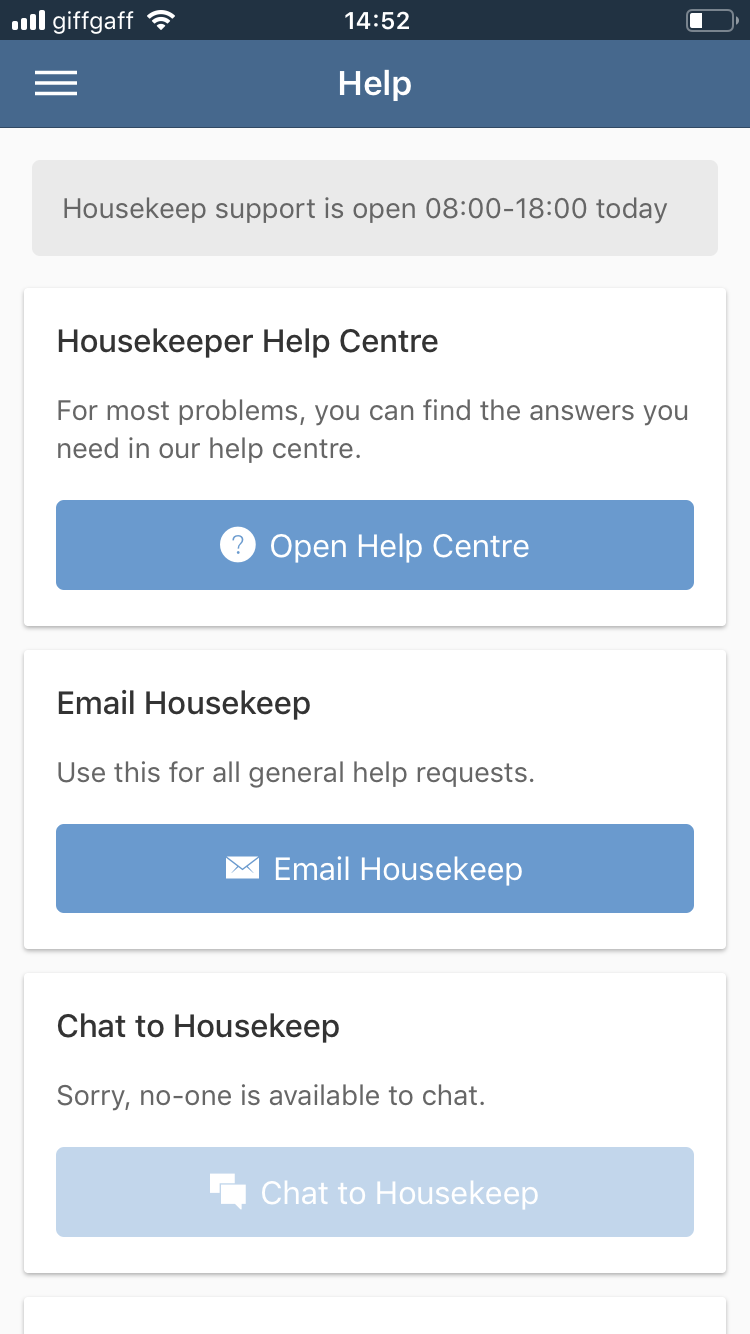
Once you’ve sent a message through chat, you can still use other features on your app, but there will be a blue bar letting you know that you’re chatting with Housekeep. You can click "View" on the bar at any time to return to the chat:
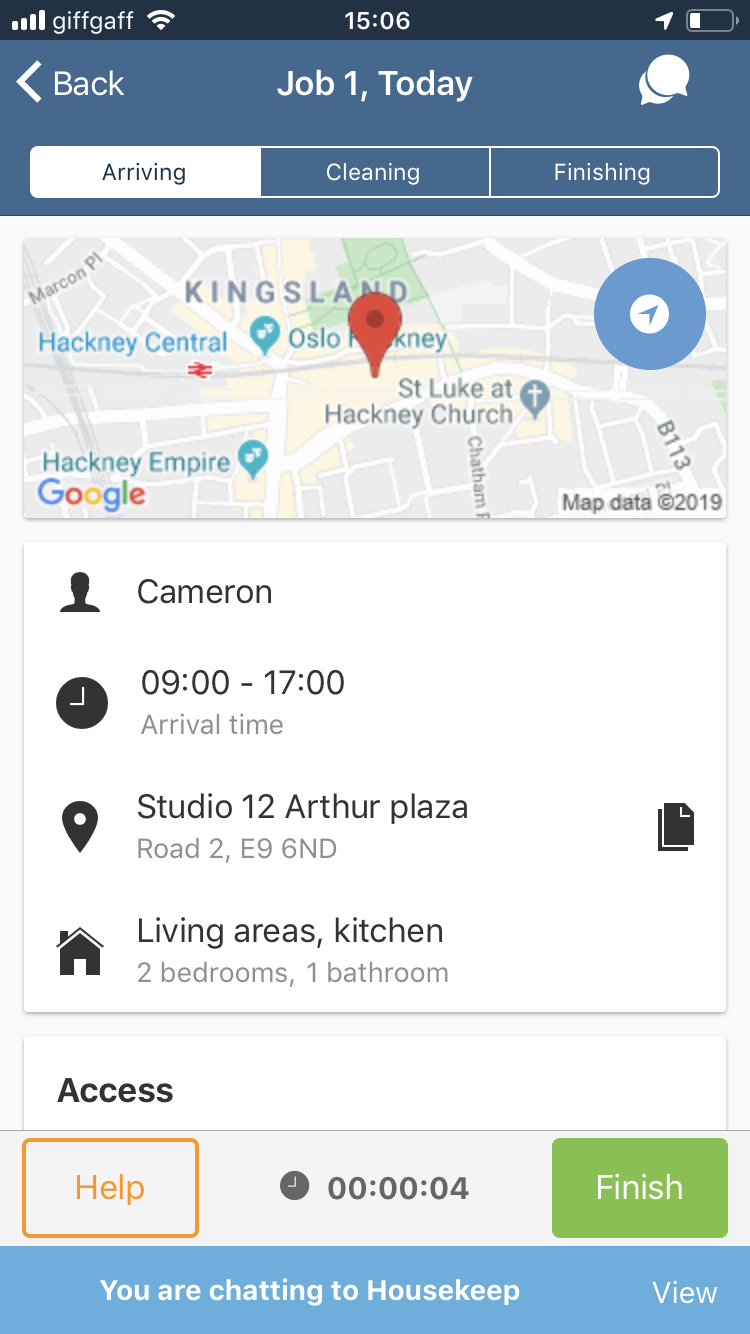
When Housekeep support replies, you’ll see the bar at the bottom change from blue to orange. You can click on "View" and it will take you back to the chat.