Before your video call there are a few things you need to do.
1) Download Zoom
Click this link and install the Zoom app on your phone, tablet or laptop.
2) Install the Housekeep Professionals app on your phone
You can download for iPhone or Android using the links below.
You don’t need to log into the app yet, we’ll give you all of the login details and help you get set up on the video call.
3) Make sure you've uploaded all of your documents
You'll need to provide a copy of your ID (such as a passport), proof of address (such as a bank statement), and a profile photo, so that your customers will recognise you.
If you've got a DBS certificate, we'll ask for a copy of this too.
4) Prepare a list of where you have lived over the past 5 years
We’ll need this to complete your background check. This should include:
- The addresses of where you live
- The date you moved in
- The date you moved out
You might find it helpful to write these out like this:
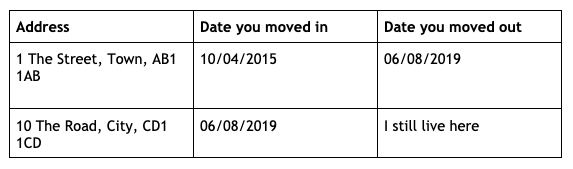
Make sure that your list covers the last 5 years & that there aren’t any gaps.
These don’t have to be UK addresses - it's fine if you've been living in another county. We just need to have the address of your home in that country, plus the dates that you were living there.
5) Prepare for your call
Before the call make sure you are somewhere quiet where you won’t be disturbed.
Join the call 10 minutes before the start time. This will give you time to make sure that your camera and microphone are working, so that we’ll be able to able to see and hear you. If you join late you will need to rebook as the call will be locked.


